suPHP 0.6.0 compilation et installation
La compilation de la nouvelle version de suPHP (0.6.0) semble poser quelques soucis.
Avec les sources d’origine on obtient une erreur à la compilation, pour éviter cette erreur il faut modifier le fichier source: src/apache2/Makefile.in
Info sur http://lists.marsching.biz/pipermail/suphp/2005-June/000840.html
Before doing ./configure i added « -I/usr/include/apr-0 » to AM_CFLAGS
(line 96 src/apache2/Makefile.in) then i did:
./configure –with-apache-user=apache –with-apxs=/usr/sbin/apxs2
makeAnd it compiles!
Ofcorse this is not a good solution, but with the little C experience i have it is the best i can come up with 🙁 sorry.
Gr. Steven
Après cette modif le ./configure, le make ne plante plus, par contre on obtient une erreur au début.
un apt-get install automake et tout se passe bien.
le make install semble se faire correctement par contre, lorsque l’on veut exécuter un script php, le navigateur ne reconnait pas le type mime et veut télécharger le fichier.
Dans la doc comprise dans le tarball, une nouvelle directive fait son apparition: suPHP_AddHandler à rajouter dans la conf apache
Mais pour pouvoir être reconnu par apache, il faudra modifier le script
src/apache2/mod_suphp.c ligne 316 et 317
RSRC_CONF | ACCESS_CONF au lieu de ACCESS_CONF
Bon, on recommence:
debian:~/suphp-0.6.0# make clean
debian:~/suphp-0.6.0# ./configure –prefix=/usr –with-apxs=/usr/bin/apxs2 –with-setid-mode=paranoid –with-apache-user=www-data –with-php=/usr/bin/php4-cgi –with-logfile=/var/log/apache2/suphp.log
debian:~/suphp-0.6.0# make
Fin du make
make[3]: Leaving directory `/root/suphp-0.6.0/src’
make[2]: Leaving directory `/root/suphp-0.6.0/src’
make[1]: Leaving directory `/root/suphp-0.6.0/src’
make[1]: Entering directory `/root/suphp-0.6.0′
make[1]: Nothing to be done for `all-am’.
make[1]: Leaving directory `/root/suphp-0.6.0′
On se lance:
debian:~/suphp-0.6.0# make install
Making install in src
make[1]: Entering directory `/root/suphp-0.6.0/src’
Making install in apache2
make[2]: Entering directory `/root/suphp-0.6.0/src/apache2′
make[3]: Entering directory `/root/suphp-0.6.0/src/apache2′
make[3]: Nothing to be done for `install-exec-am’.
/usr/bin/install -c -d ‘/usr/lib/apache2/modules’
/usr/bin/install -c -m 0755 .libs/mod_suphp.so ‘/usr/lib/apache2/modules’/mod_suphp.so
make[3]: Leaving directory `/root/suphp-0.6.0/src/apache2′
make[2]: Leaving directory `/root/suphp-0.6.0/src/apache2′
make[2]: Entering directory `/root/suphp-0.6.0/src’
make[3]: Entering directory `/root/suphp-0.6.0/src’
/bin/sh ../config/mkinstalldirs /usr/sbin
/bin/sh ../libtool –mode=install /usr/bin/install -c suphp /usr/sbin/suphp
/usr/bin/install -c suphp /usr/sbin/suphp
make install-exec-hook
make[4]: Entering directory `/root/suphp-0.6.0/src’
chmod u+s /usr/sbin/suphp
make[4]: Leaving directory `/root/suphp-0.6.0/src’
make[3]: Nothing to be done for `install-data-am’.
make[3]: Leaving directory `/root/suphp-0.6.0/src’
make[2]: Leaving directory `/root/suphp-0.6.0/src’
make[1]: Leaving directory `/root/suphp-0.6.0/src’
make[1]: Entering directory `/root/suphp-0.6.0′
make[2]: Entering directory `/root/suphp-0.6.0′
make[2]: Nothing to be done for `install-exec-am’.
make[2]: Nothing to be done for `install-data-am’.
make[2]: Leaving directory `/root/suphp-0.6.0′
make[1]: Leaving directory `/root/suphp-0.6.0′
debian:~/suphp-0.6.0# ls -la /usr/sbin/suphp
-rwsr-xr-x 1 root root 2330978 Jun 24 21:52 /usr/sbin/suphp
Désormais suPHP semble devoir fonctionner avec un fichier de conf
la compil devrait le placer dans /usr/etc/suphp.conf mais il n’en est rien il faudra le faire à la mano.
Pour info un exemple est fourni avec les sources, il suffit d’en faire la copie et de l’adapter.
On essaie:
debian:~/suphp-0.6.0# /etc/init.d/apache2 start
cela ne fonctionne toujours pas.
ajout du suPHP_AddHandler x-httpd-php dans le fichier de conf d’apache
debian:~/suphp-0.6.0# /etc/init.d/apache2 start
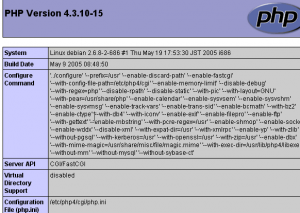
Génial ça fonctionne!!!!!! je n’y croyais plus.